|
🎉 Get instant access to 100+ PLR digital products – All for just £9.99/month! |
Imagine the potential of reaching a global audience with minimal overhead, all while sharing what you love. Selling digital products online offers just that opportunity. Whether you’re a content creator, educator, or digital artist, launching an online store can transform your passion into a sustainable business. This guide will walk you through the key steps to successfully launch your digital product shop.
To build a successful digital product shop, begin with a clearly defined niche and understanding of your target audience. Your niche should ideally reflect your passion and expertise while meeting a specific need in the market.
For example, a photographer could appeal to graphic designers, marketing agencies, and those seeking unique décor by offering high-resolution digital prints or stock images.

Selecting the right platform is essential for effectively managing your digital shop. Since digital products have unique delivery requirements, consider these platforms well-suited for selling digital goods:
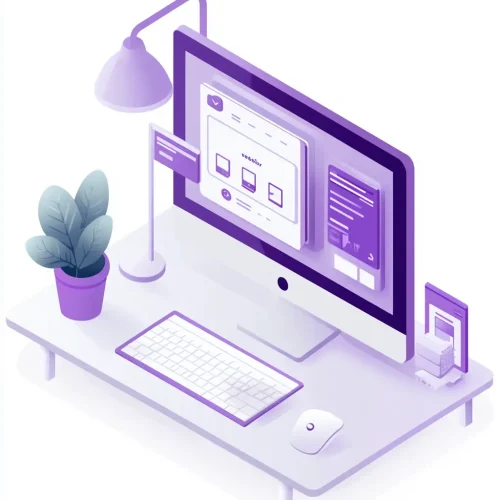
Your domain name is essential for branding and customer recall. It should be easy to spell, relevant to your brand, and instantly recognisable.
For self-hosted platforms like WooCommerce, you’ll need dependable hosting to ensure your store runs smoothly. Select a provider with high uptime, fast speeds, and support for e-commerce.
The design of your shop creates the first impression of your brand. A clean, visually appealing, and easy-to-navigate layout can significantly impact conversions.
Presenting your digital products effectively is crucial to attracting buyers. Craft detailed and informative listings that highlight features, benefits, and uses.
For a smooth shopping experience, integrate trusted payment gateways and automate digital product delivery.
Search engine optimisation (SEO) is critical for attracting organic traffic. Optimise your product listings, images, and content to improve your search engine rankings.
Before going live, thoroughly test every aspect of your website to ensure a seamless customer experience. Check functionality, design consistency, and usability across devices.

To drive traffic and boost sales, employ digital marketing strategies that build brand awareness and attract potential customers.

Consistently monitor your store’s performance to support sustained growth. Use analytics tools to observe user behaviour, sales trends, and product popularity, which will help you adjust your strategy.
Creating an online store for digital products is a fulfilling journey, allowing you to share your creativity with a global audience. By following these steps, you’ll be well on your way to launching a successful digital product shop that stands out in today’s competitive online marketplace. Consider joining a community of digital entrepreneurs or marketing professionals to support your growth and exchange valuable insights. Ready to launch your digital store? Start your research today and take the first step toward building your online business!
To provide the best experiences, we use technologies like cookies to store and/or access device information. Consenting to these technologies will allow us to process data such as browsing behaviour or unique IDs on this site. If you choose not to consent or withdraw your consent, some features and functions may not work as intended.