|
🎉 Get instant access to 100+ PLR digital products – All for just £9.99/month! |
A warm, inviting bundle made especially for digital product entrepreneurs and creative sellers.
This collection includes 14, 12×12” watercolour papers (300 DPI) featuring pumpkins, autumn foliage, and cosy cottage-inspired patterns — perfect for seasonal product designs or year-round rustic projects. Each design captures the gentle warmth of fall with soft, neutral tones, textured details, and artistic depth that elevate any digital or printable product.
🍂 14 Digital Papers – 12×12” high-resolution JPGs (300 DPI)
🎨 Watercolour-Inspired Designs – including pumpkins, leaves, foliage, knits, plaids, and cosy patterns
🌾 Instant Download – ready for use in Canva, Photoshop, Procreate, and more
✨ Commercial Use License – create and sell your own finished products
Ideal for designers, Etsy sellers, and creative business owners, these rustic watercolour papers can be used to create:
Planner pages, covers, and dashboards
Journal backgrounds and inserts
Scrapbook kits and digital collages
Product mockups and printable wall art
Sticker sheets, labels, or packaging designs
Social media templates and seasonal marketing graphics
Whether you’re building your autumn collection or curating timeless rustic-style resources, these digital papers add instant warmth and texture to your designs — no extra editing required.
Soft, elegant watercolour tones that complement any brand aesthetic
High-quality, designs ready for print or digital use
Perfect for adding depth and texture to your fall or neutral-themed collections
Saves you hours of design work while keeping your shop visually cohesive
Celebrate the season with Rustic Fall Watercolour Papers – Pumpkins, Foliage & Cosy Patterns — where every design brings a touch of cosy, handcrafted charm to your creative projects.
Note: This product includes digital PNG files. Display images are for promotional purposes and are not part of the download.


£4.00
To create a digital product mockup in Canva:
Choose a Template: Start by selecting a pre-made mockup template that fits your product type.
Upload Your Product Images: Import images of your digital product (e.g., a planner, journal, or printable) into Canva.
Drag and Drop: Place your product images into the template’s designated frames or placeholders.
Customise the Design: Adjust the fonts, colours, and elements to match your brand’s style. You can also add your logo for branding.
Download Your Mockup: Once you’re satisfied with the design, download your mockup in your desired format (JPEG, PNG, etc.).
This process helps you create a professional and visually appealing mockup for your digital products, perfect for showcasing on websites, Etsy, or other online platforms.
Yes, the Canva templates you purchase from Click Hub Marketing can be used to create professional and visually appealing images for your own site or Etsy store. Simply customize the templates to fit your brand, and use them to enhance your product listings, making them more attractive to potential buyers.
Yes, Canva mockups can be used for commercial purposes, but it’s important to ensure that the specific elements, images, and fonts used in your designs are either free for commercial use or you have the proper licence to use them commercially.
No, you cannot edit a Canva template and sell it as your own. Click Hub Marketing templates are licenced for personal and commercial use, but reselling or redistributing the templates, even if edited, is against Click Hub Marketing’s terms of use.
You can use the templates to create products or designs for your business, but not to sell the template itself.
As a digital product entrepreneur, you can use Canva to create and sell a variety of digital products, turning your creativity into a profitable side hustle. Here’s how:
Design and Sell Digital Products: Utilise Canva to create products like planners, journals, notebooks, digital stickers, clipart, and downloadable printables. Sell these on platforms like Etsy or your own website.
Create Customisable Templates: Design and sell customisable Canva templates specifically for other entrepreneurs, such as business planners, calendars, or educational worksheets.
Offer Design Services: Provide freelance design services to clients who need custom digital products. Market your services on platforms like Fiverr, Upwork, or through your own network.
Bundle and Sell Resource Kits: Create comprehensive digital resource kits, such as business organisation tools or productivity planners, and sell them as bundled products.
Educate and Empower: Develop and sell e-books that teach others.
By leveraging Canva’s powerful design tools, you can efficiently create and sell digital products, building a successful side hustle as a digital product entrepreneur.
A detailed answer to provide information about your business, build trust with potential customers, or help the visitor with a problem they may be encountering
PLR, or “private label rights,” grants you a licence to resell our ready-made digital products either as-is or with your own branding. Many of our resellers make minor modifications and offer these products on Etsy, convert them into Amazon KDP items, and sell them through their online stores.
Yes, you can edit and resell PLR (Private Label Rights) products. PLR allows you to customise the content by adding your own branding, making modifications, and then selling it as your own product.
You can sell the edited products on platforms like Etsy, through your own online store. The flexibility of PLR products makes them a great option for creating unique offerings tailored to your audience.

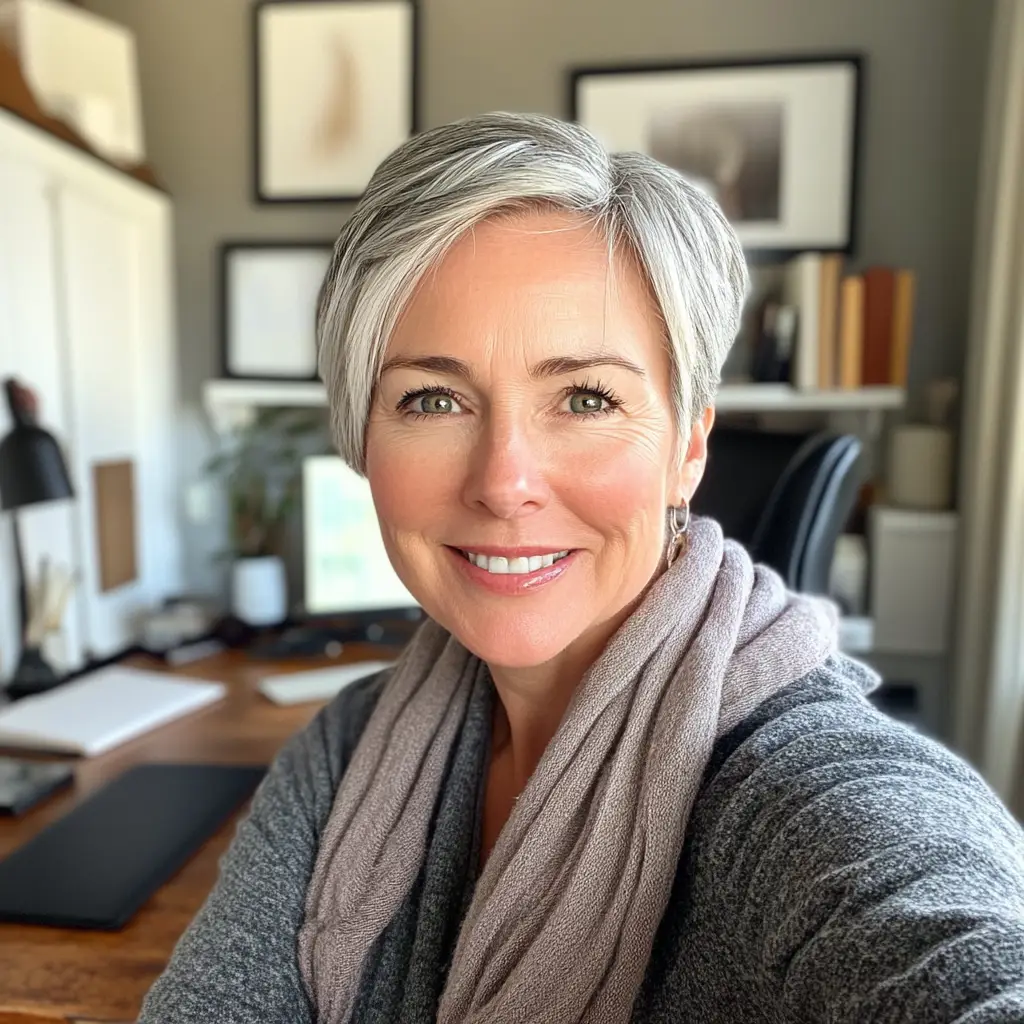

To provide the best experiences, we use technologies like cookies to store and/or access device information. Consenting to these technologies will allow us to process data such as browsing behaviour or unique IDs on this site. If you choose not to consent or withdraw your consent, some features and functions may not work as intended.